There are various ways of searching for DVDs:

Global search allows you to return results from compatible apps on your phone without starting the app
Typing into the box returns a set of matching DVDs
All global results are always in Title order:
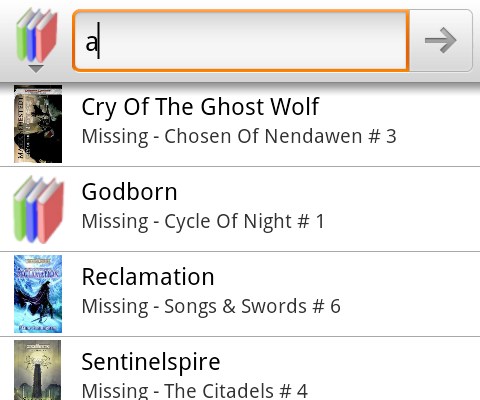
Pressing one of the displayed DVDs will display the Edit Details Screen for that DVD

Allows the user to type a search phrase, which will then return all matching DVDs
See the Search Screen for more details

Allows the user to search for DVDs by Title/Series/Actor
It matches the found results against your shelves
See the Find & Add Screen for more details

First decide which field to search for:

You will be presented with a choice of websites to search:
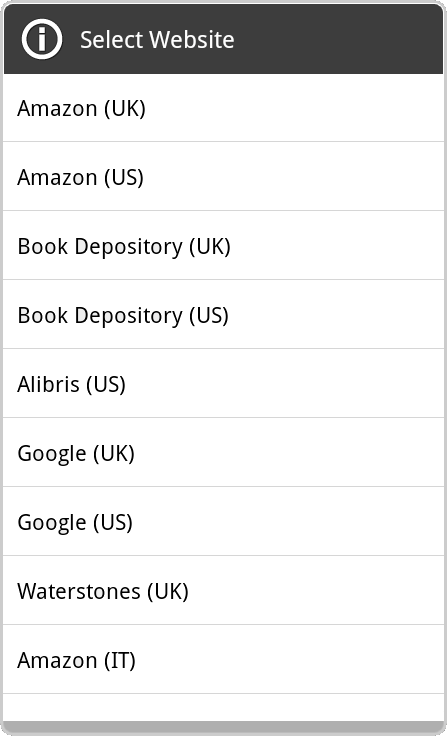
Your browser will start - searching the chosen website for your chosen field

You can scan a Barcode to start a search for a DVD
If searching the web, you will be presented with a choice of websites to search:
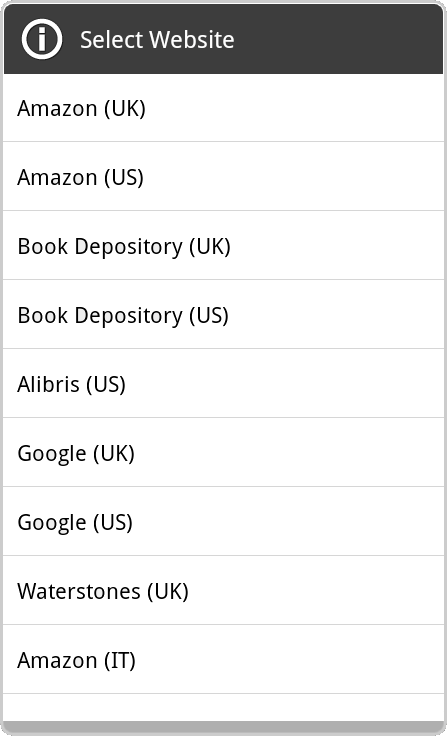
Then scan a barcode:
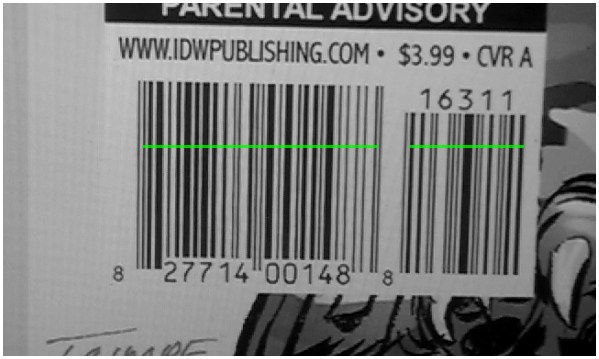
If searching the web, your browser will start - searching the chosen website,
otherwise a DVD search will be started using the Search DVDs Screen.

You can type some text to start a search for a DVD
If searching the web, you will be presented with a choice of websites to search:
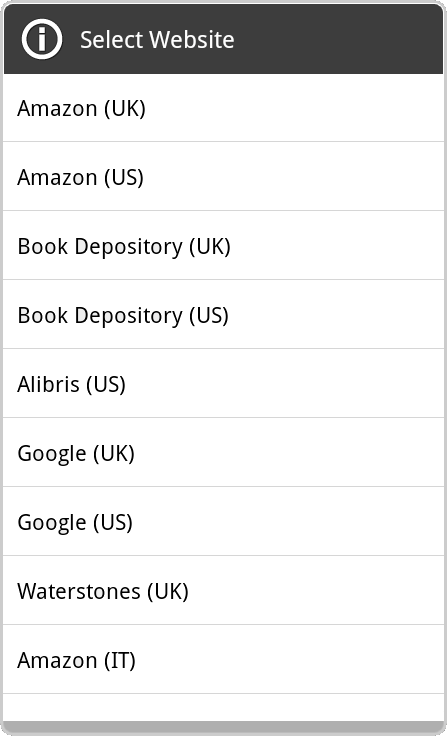
Then type what to search for:

If searching the web, your browser will start - searching the chosen website,
otherwise a DVD search will be started using the Search DVDs Screen.